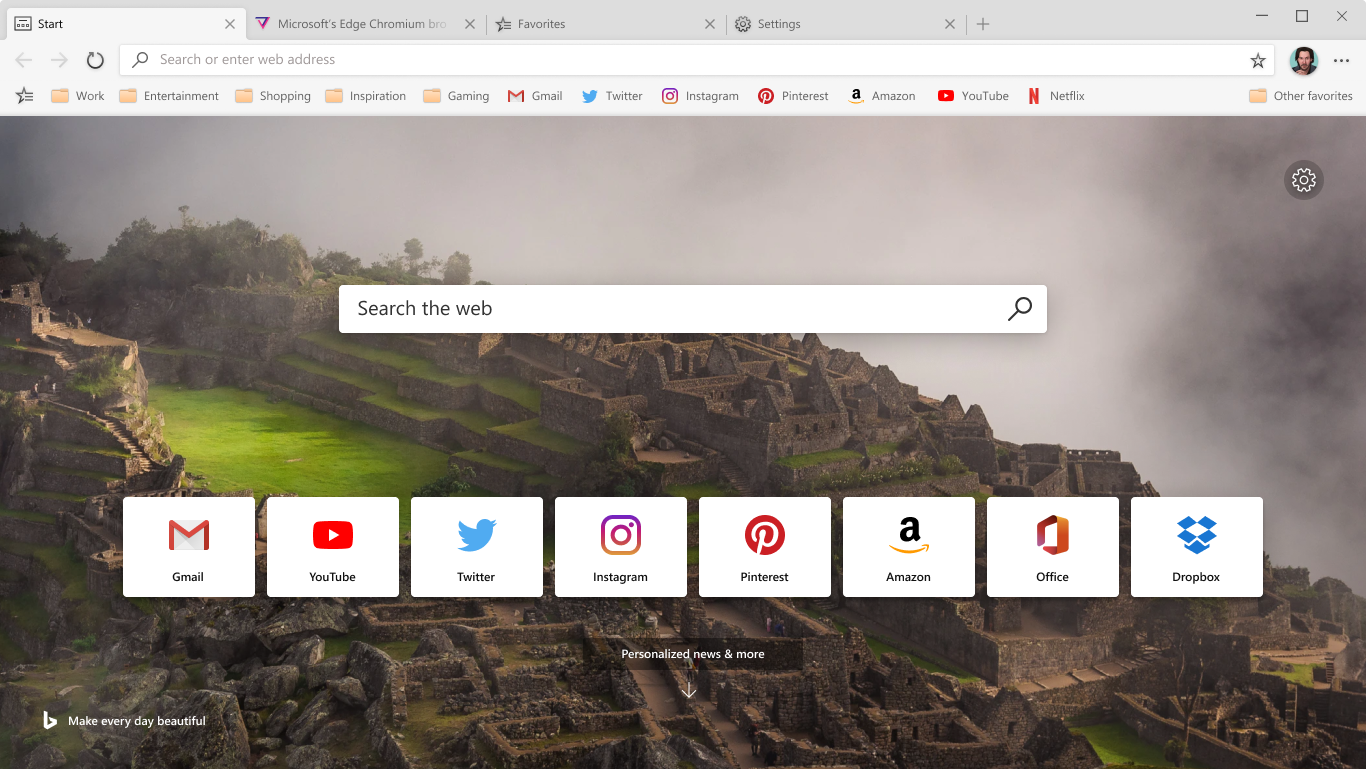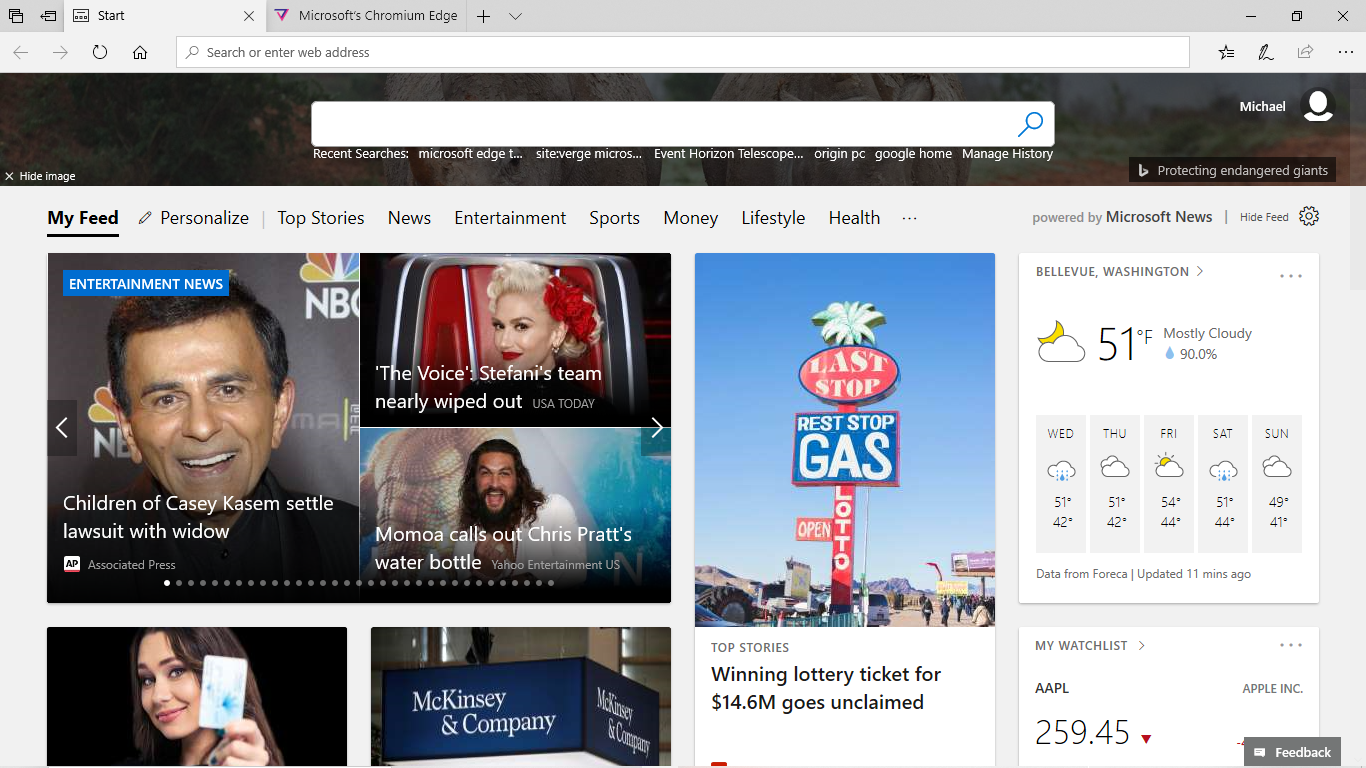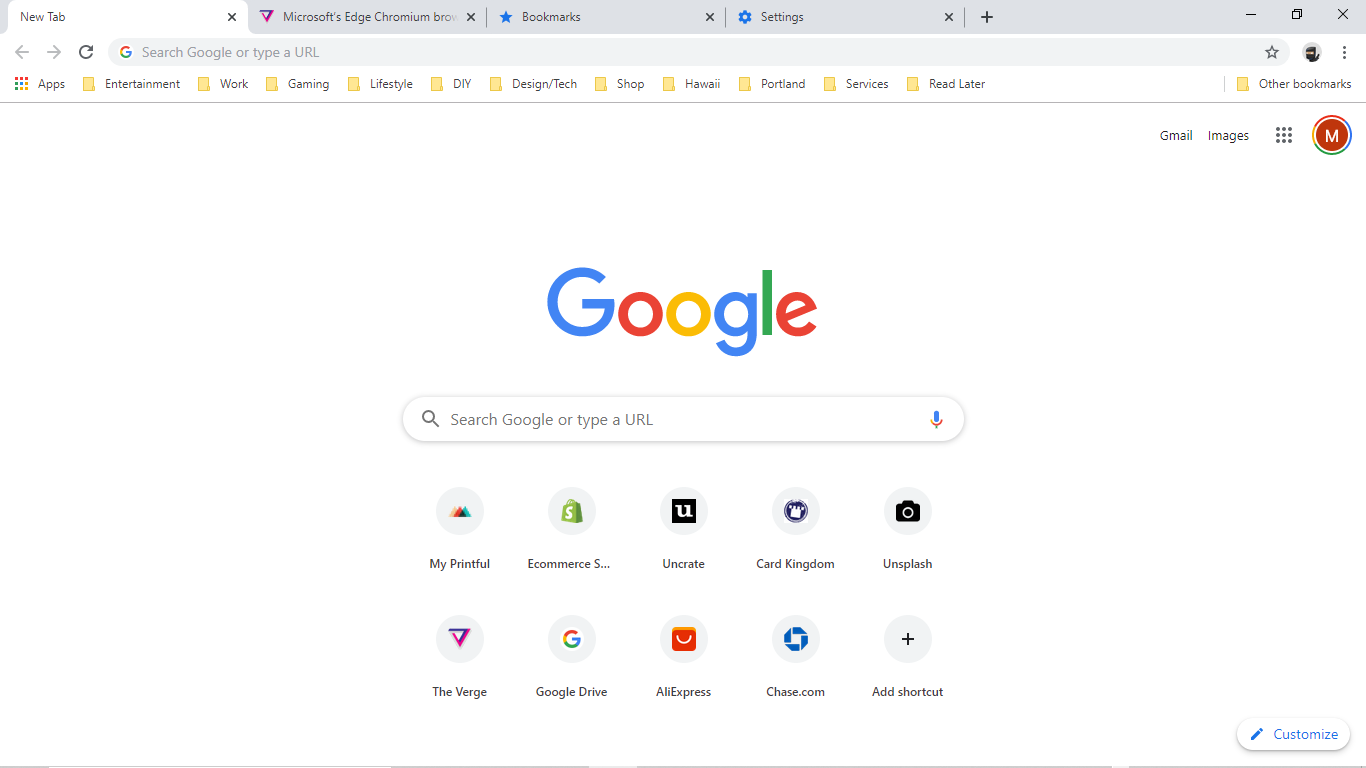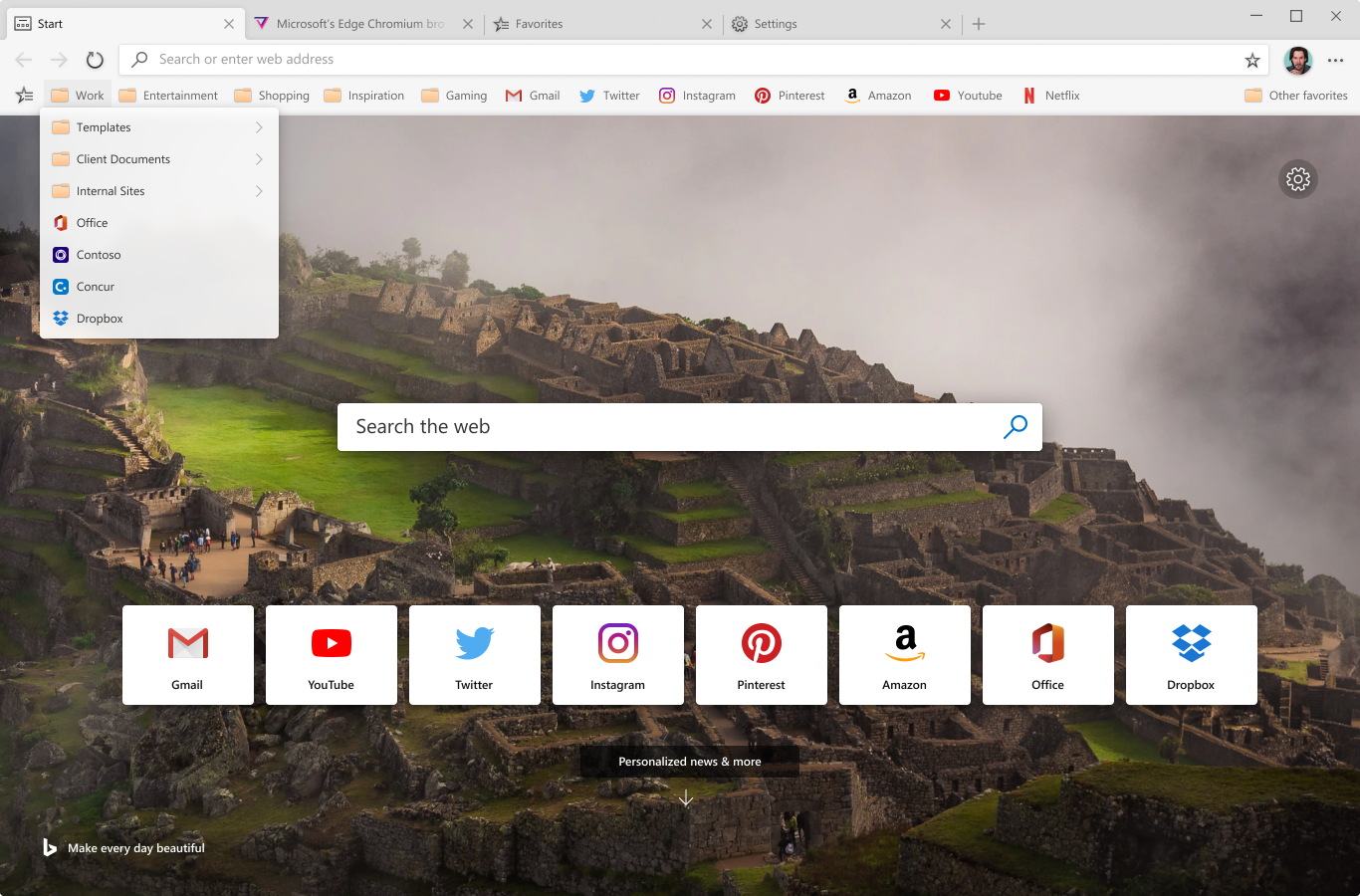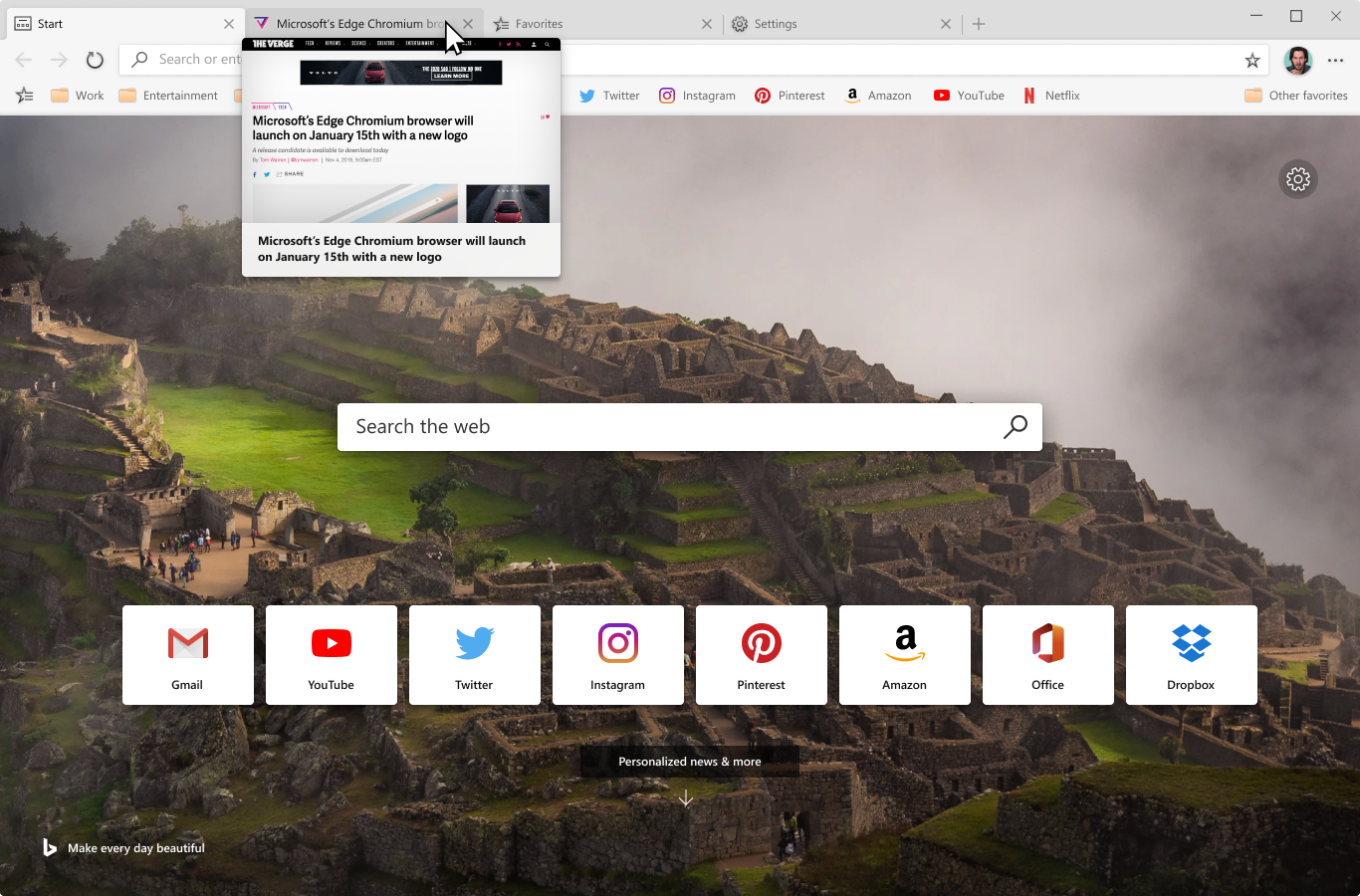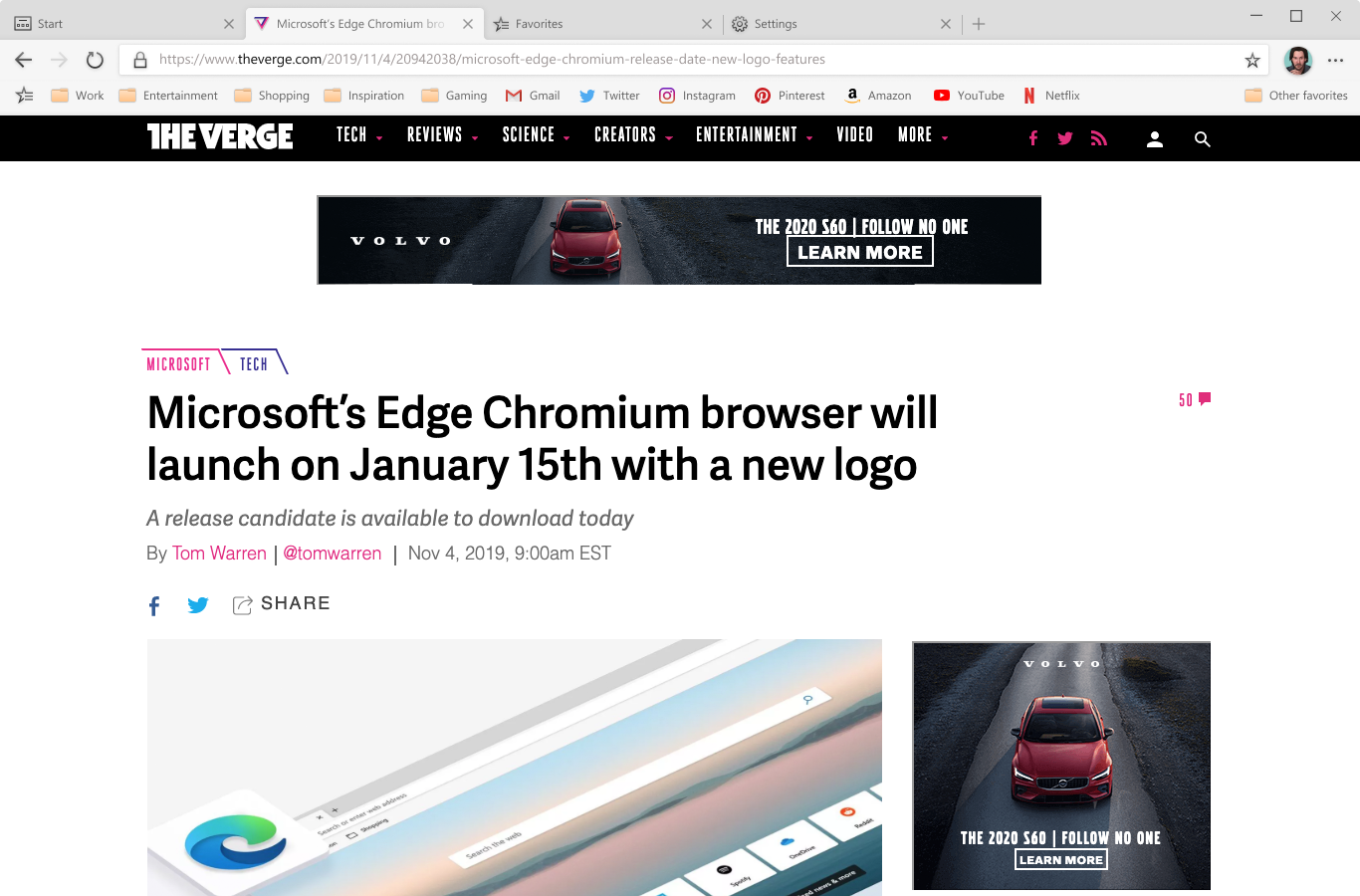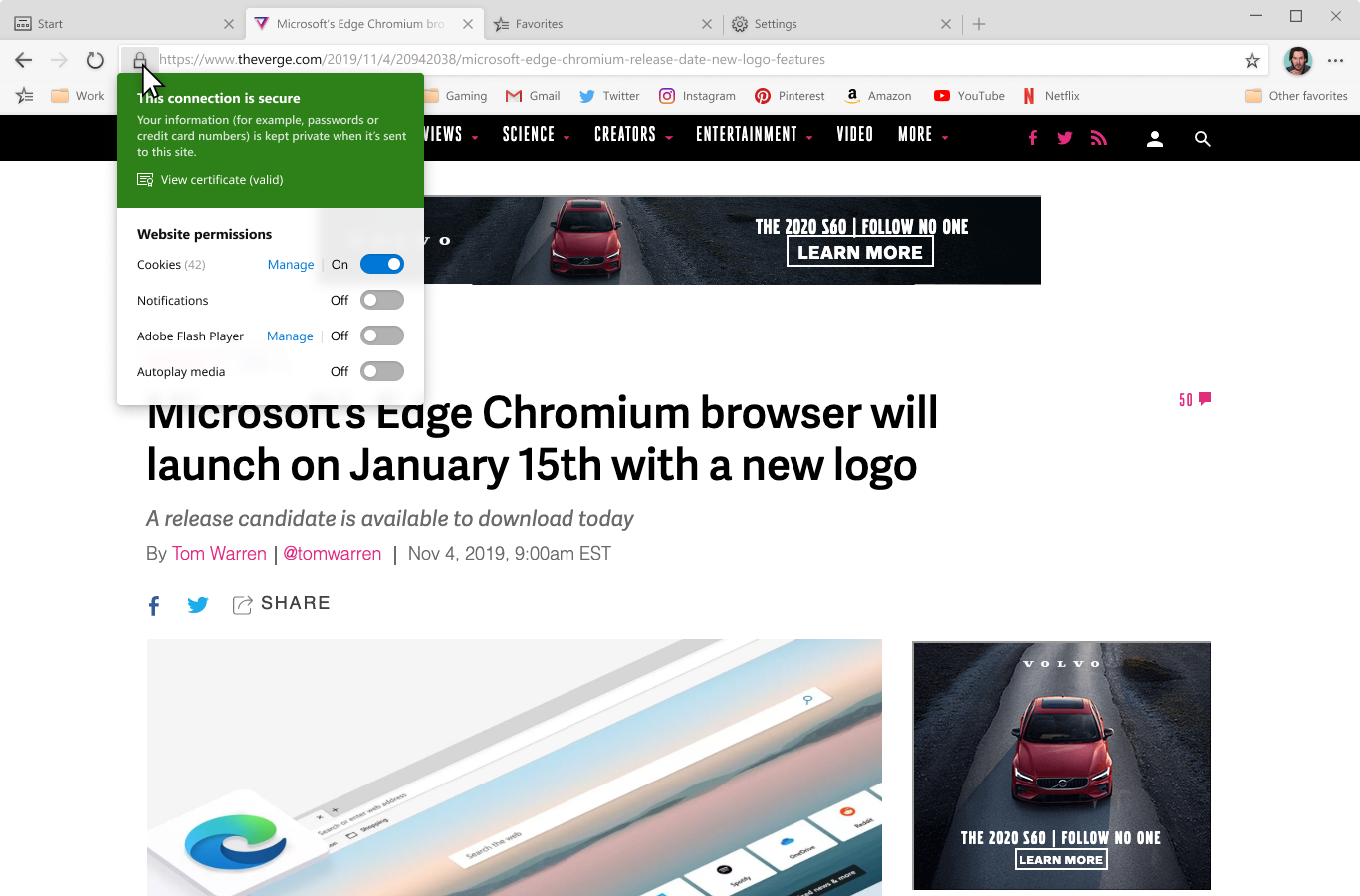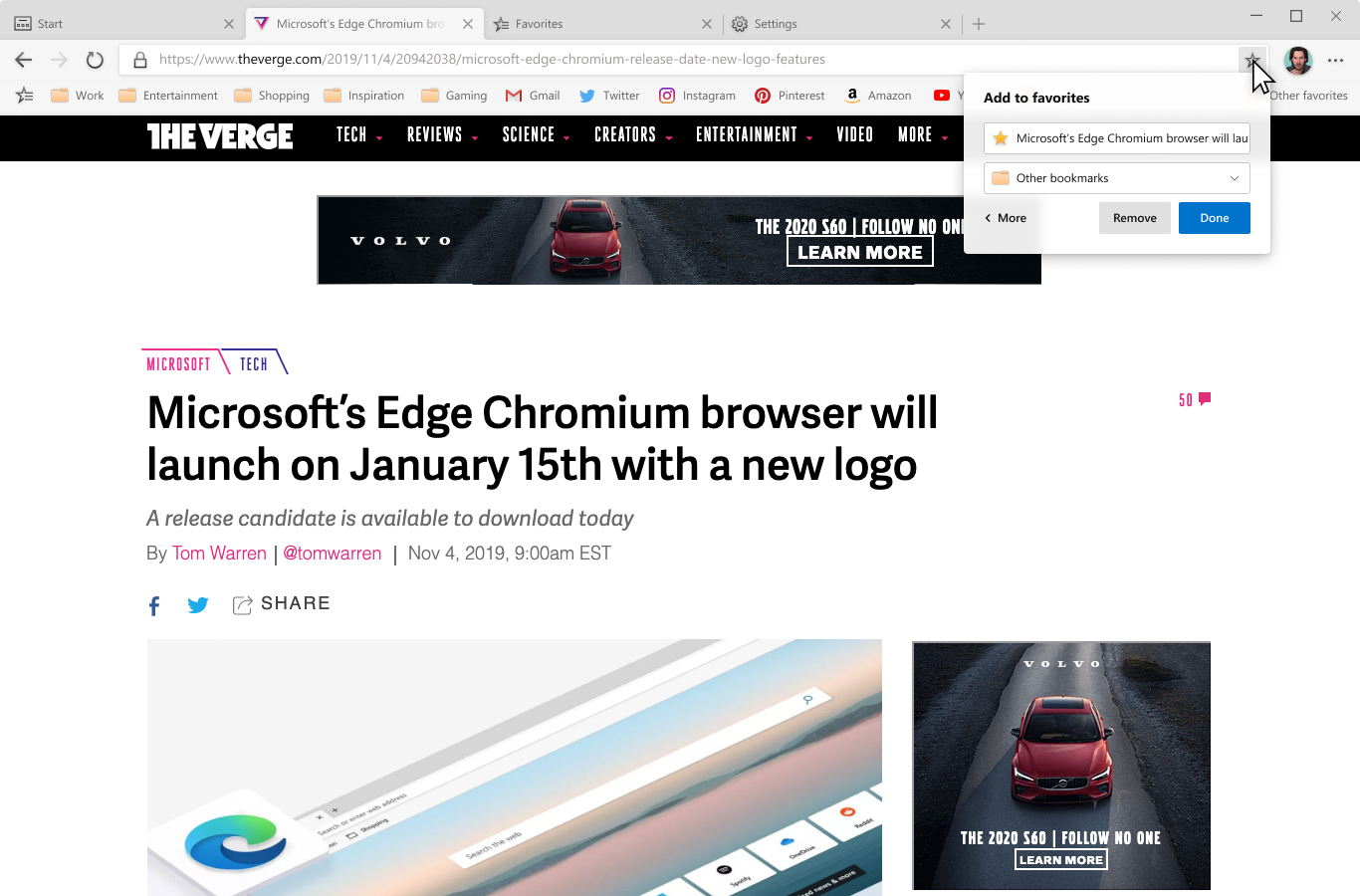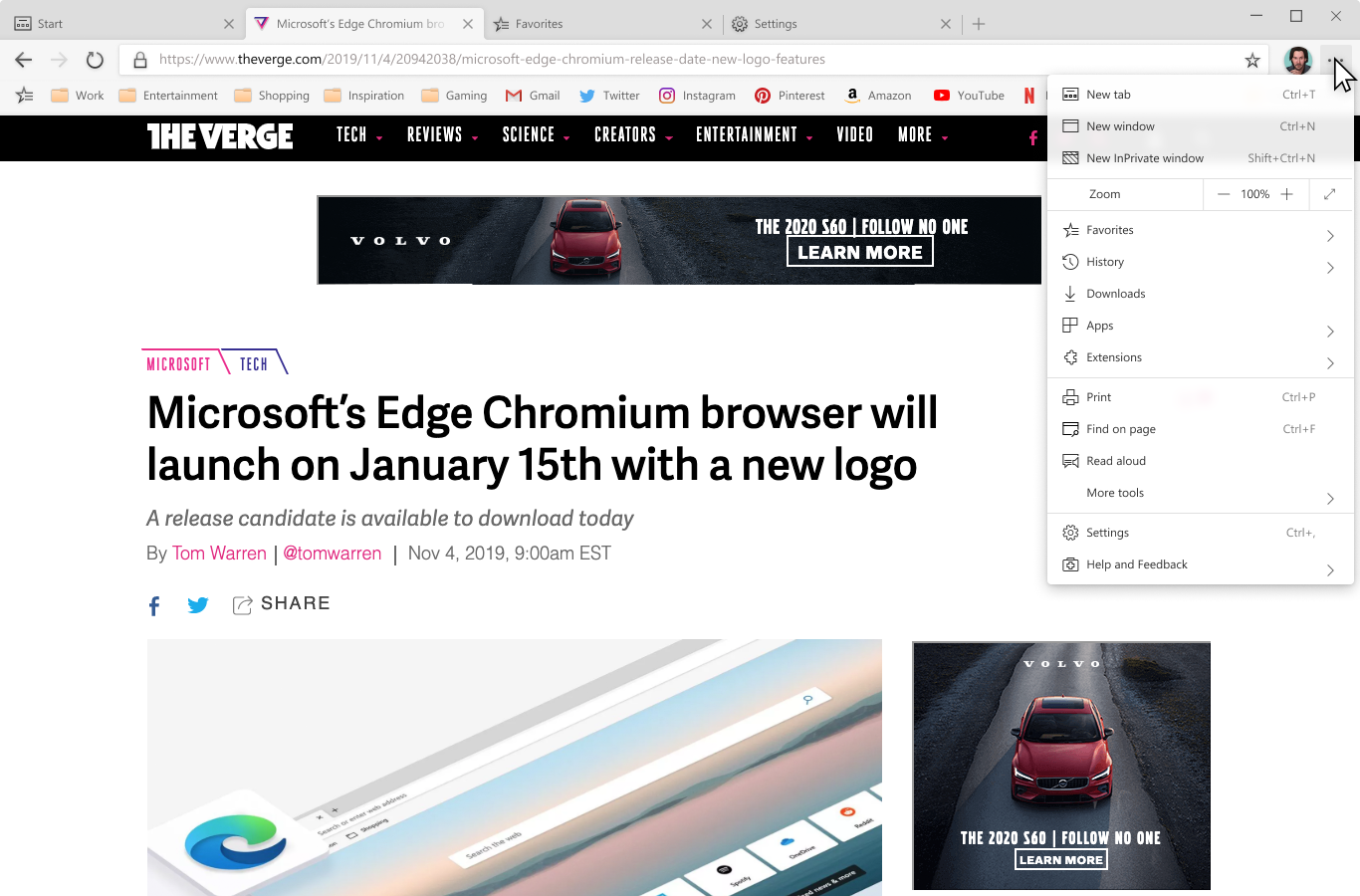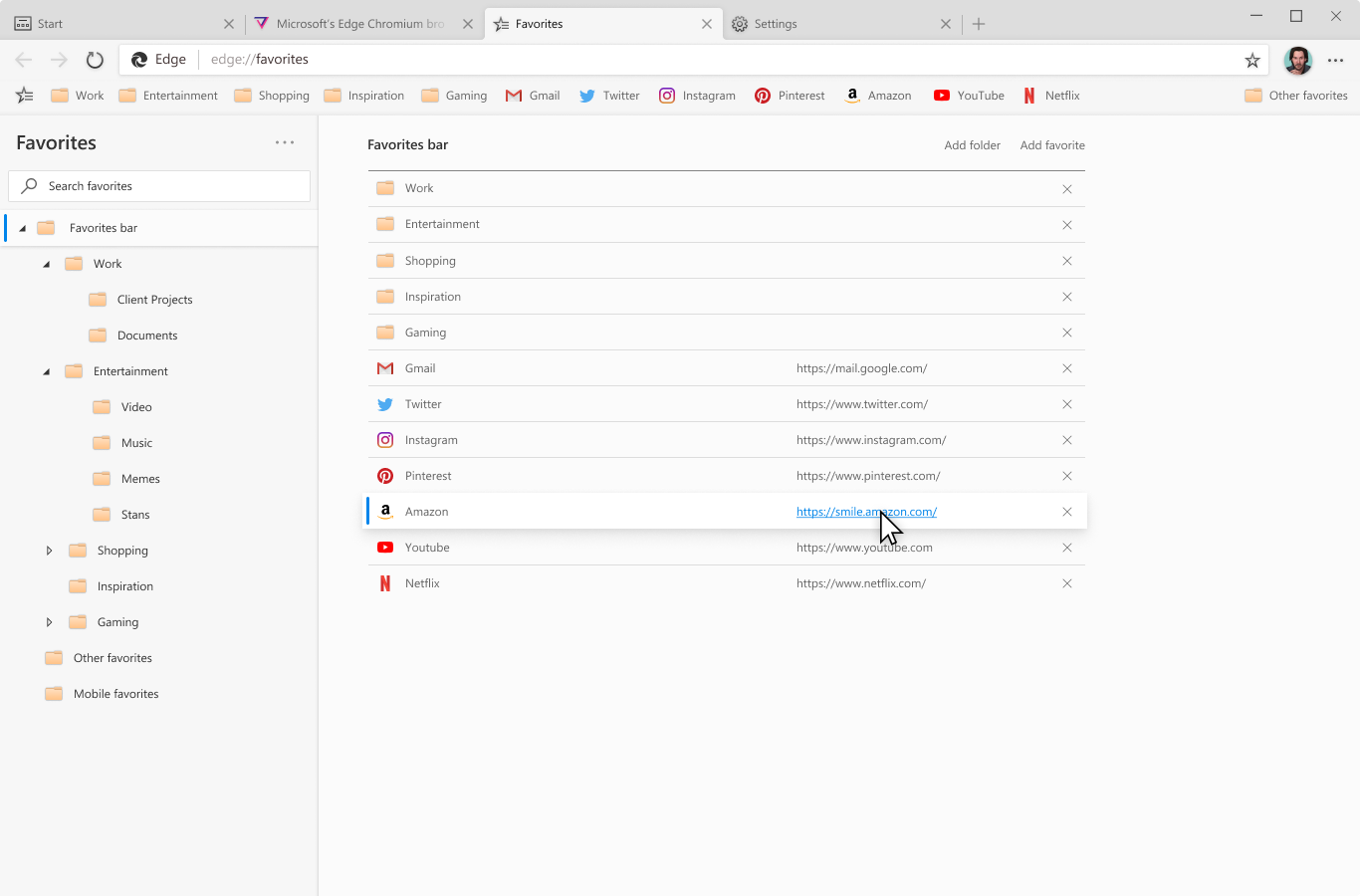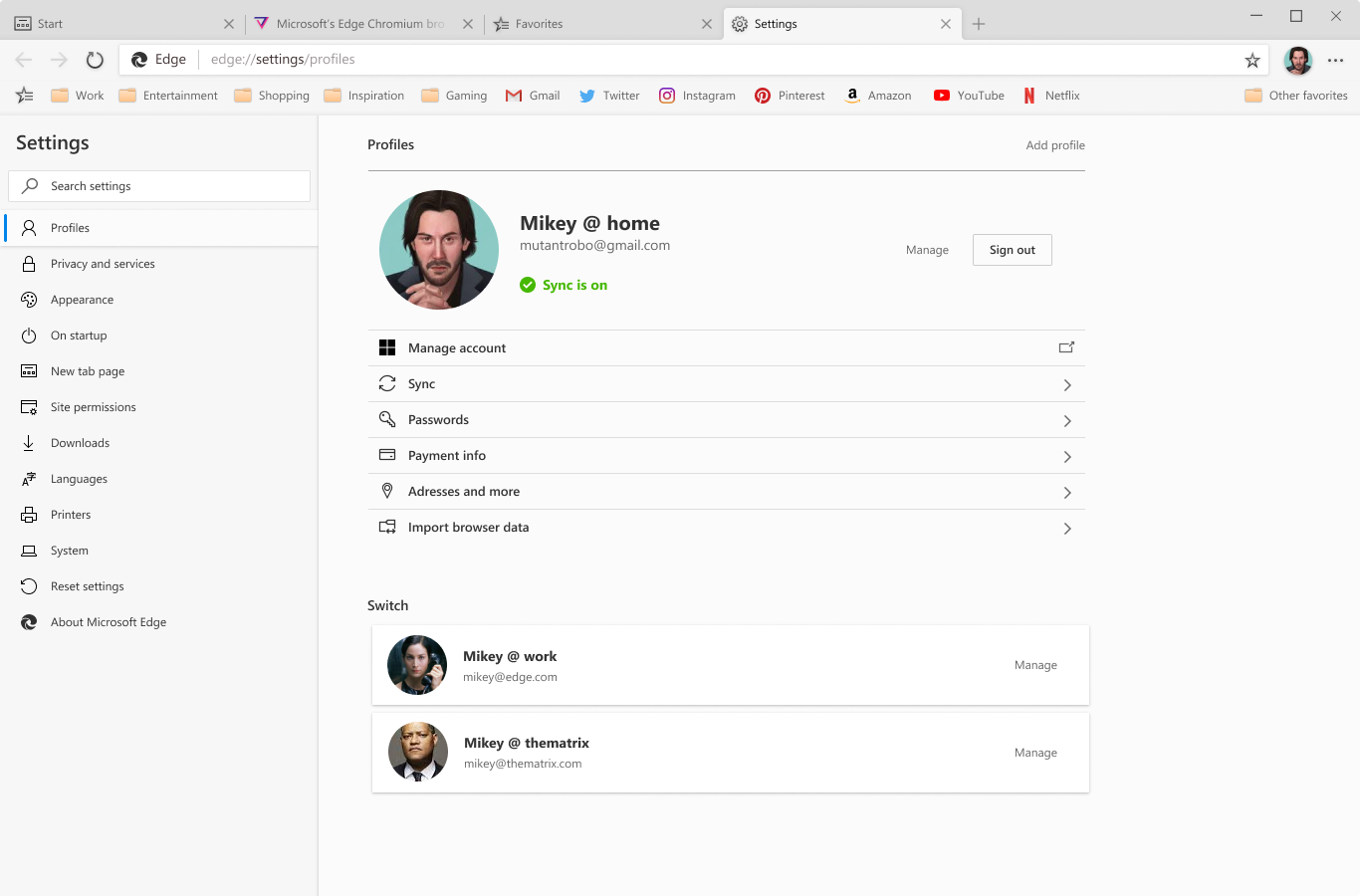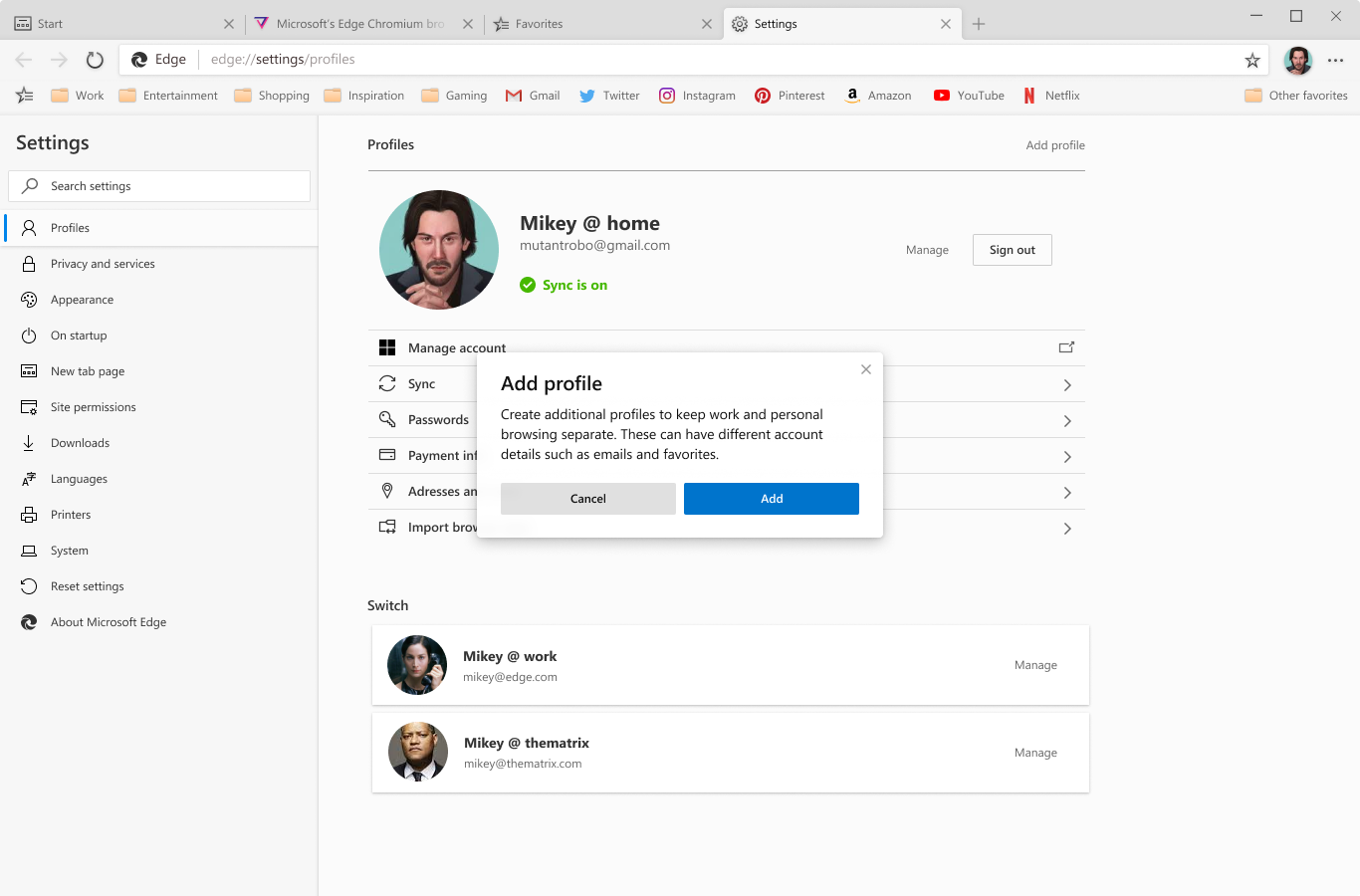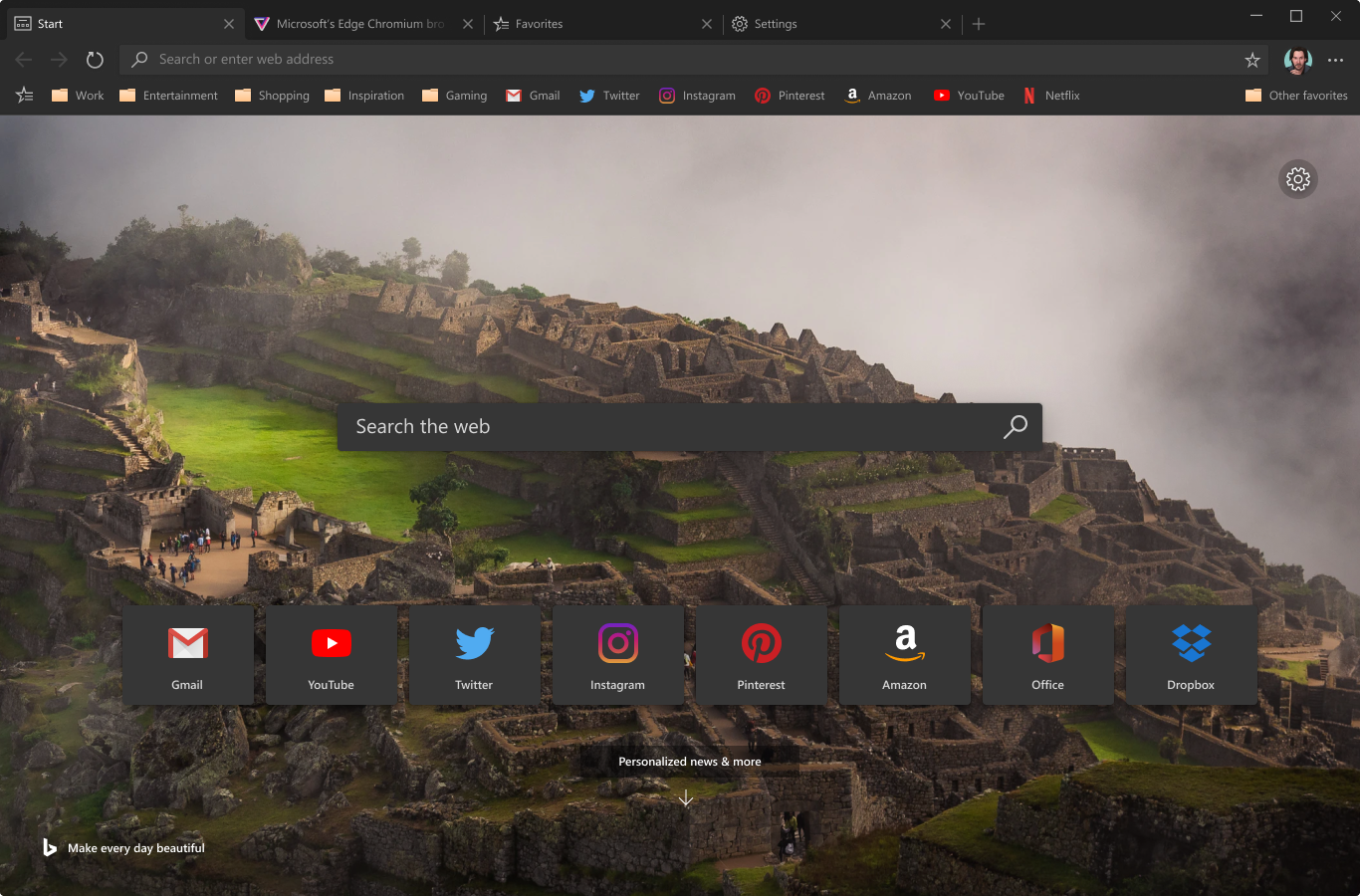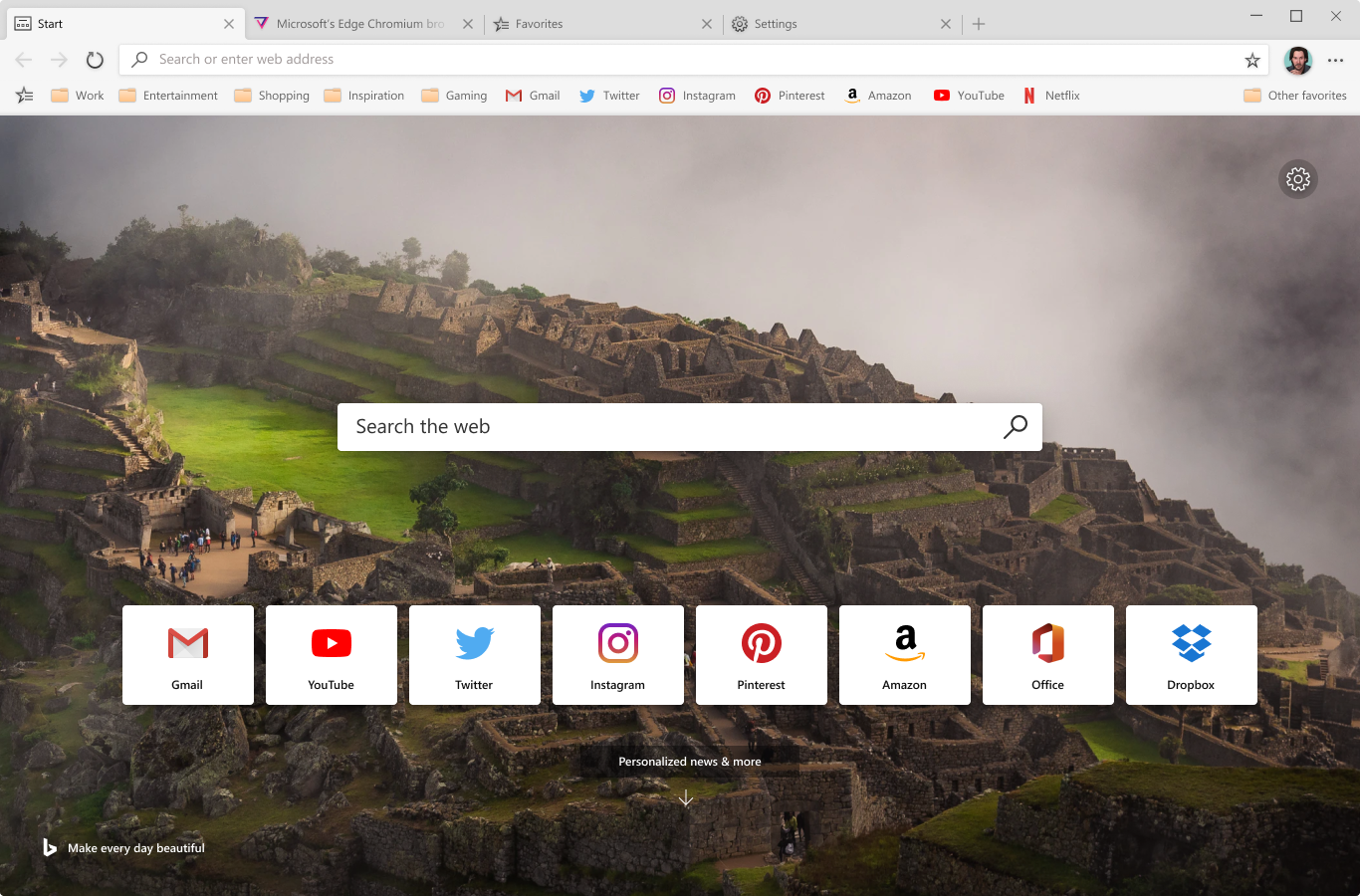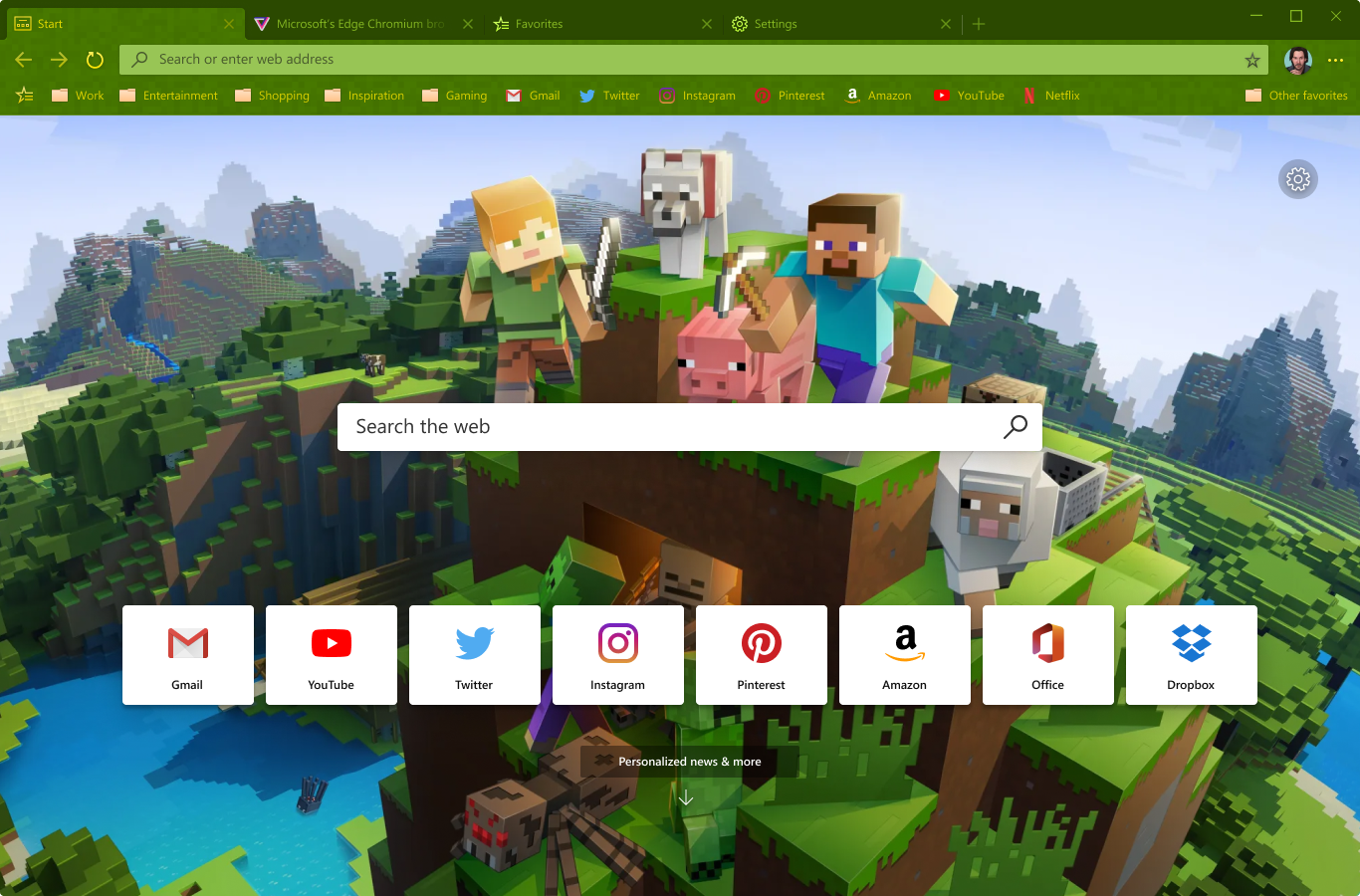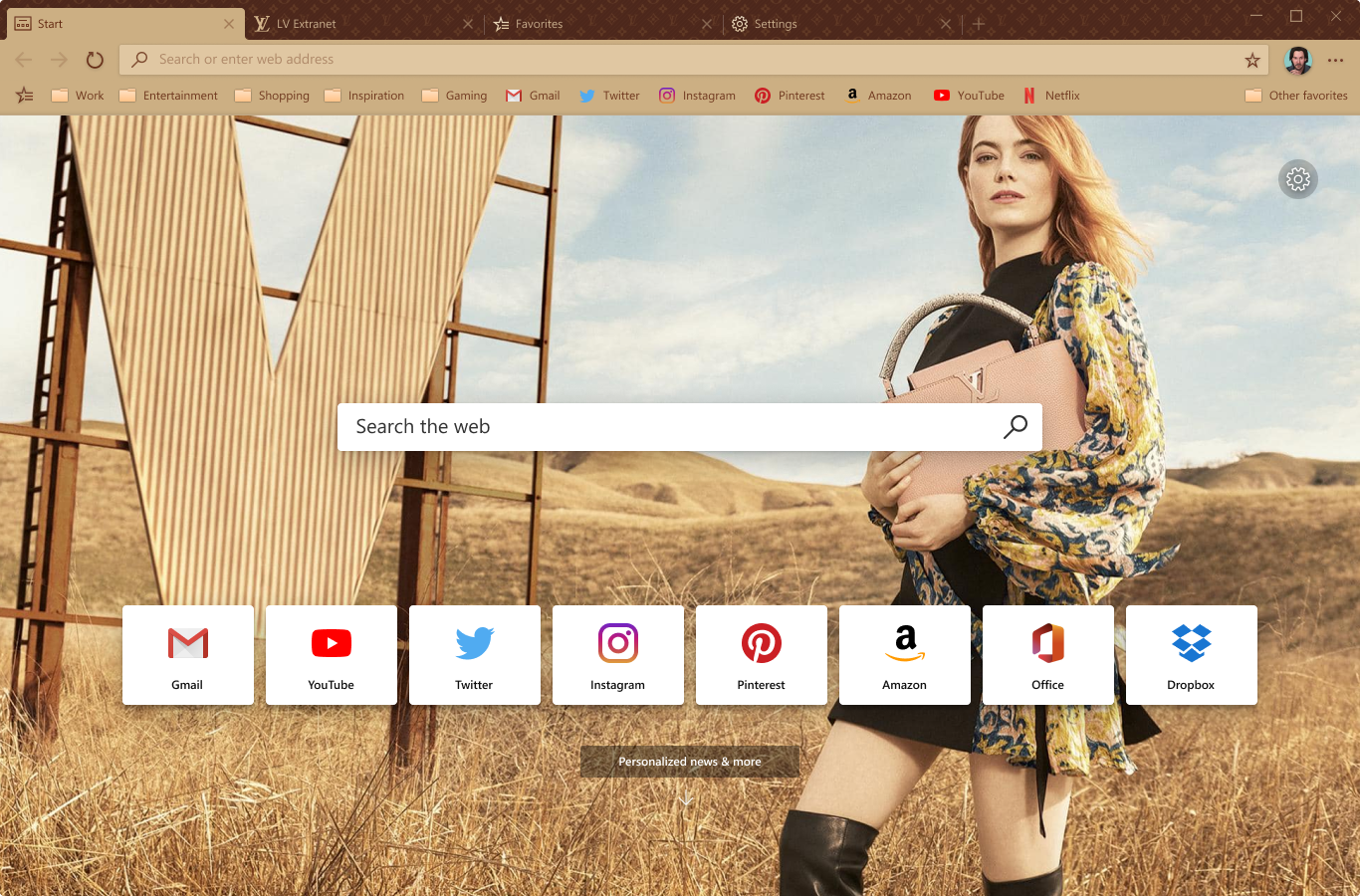Microsoft Edge: Project Anaheim
Browser Re-design
Microsoft circa 2018-2019
Microsoft Edge was falling behind in the "browser wars" when it was originally released on Windows 10 in 2015. It was running on a proprietary browser engine that still contained foundational technologies from Internet Explorer——politely speaking——had some issues. Additionally, their former design leadership mismanaged the direction of Microsoft Edge resulting in another team having to take over and fix.
I was transferred to this team to help close out and ship their latest version of Microsoft Edge and to start working on a new North Star version based on the existing engine, at least, that was the cover story. In late 2018, the rebuild of Microsoft Edge onto Chromium was publicly announced——aka Project Anaheim——but we had already started work on it beforehand.
Most of the heavy lifting was already done——thanks, Google! Despite Chromium being a ready-to-go open source browser, there was still much to do to make it feel more Microsoft.
Objective: Designing a New Microsoft browser
I was simply given a single screen of the Microsoft Edge browser presented in an executive deck to quickly bootstrap a design system to share out with design teams working on web related features.
My role as the lead senior designer was to oversee and apply Fluent design over Microsoft Edge as well as migrate popular features from the previous version of the browser and develop new features to help Microsoft's implementation of Chromium feel a bit different from Google's while retaining of of that Microsoft flavor.
Bootstrapped: Design System
As part of a collaboration across Windows 1st party apps, it was necessary for Microsoft Edge to share the latest design patterns from the Fluent, Windows, and Office. The primary goal was to create a unified and simplified UI system across the browser ecosystem that would be beautiful, scalable, and consistent.
Customization
I wanted to create a cohesive system to extend support for custom themes. The target audience for this were corporate and gig workers who juggled multiple browsers to separate personal and professional tasks to help them quickly differentiate their workspaces at a glance.